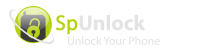By unlocking your BIOS, you do not only enhance your PC’s performance but also extend settings that enable a user to tweak their computer based on their style.
Today, most manufacturers configure the BIOS of their devices to have some locked settings to avoid cases when the user changes some settings which are not safe.
But for the more experienced user, methods of how to obtain the additional rights will open extended possibilities to improve the system, increase security, and optimize hardware resources.
Unlocking BIOS settings may involve modifying boot up options, enhancing storage output or upgrading firmware settings and it offers users the opportunity to have the computer perform at the desired capacity.
Unlocking Hidden Features
Hardware manufacturers also decide to turn off a number of BIOS options that can be activated by the user with a single touch of a button with the purpose of avoiding user’s mistakes related to BIOS settings.
But here some of them may contain useful features for making your computer work more efficiently.
These are some of the features which can only be found in the BIOS, and when users have unlocked it, they can tweak the main parameters of the system to make it more efficient, fast and secure.
So some of the advantages of Bios hacking to unlock many features of the Bios includes:
- Boot Priority – BIOS decides on how a particular computer boots and on which storage device it begins the booting process with the operating system.
Enabling BIOS creates opportunities to set the booting priority by hand, optimizes a time to boot and gives possibilities to control the running of different operating systems. - Change the boot settings, Secure Boot is a security feature used to prevent the system from booting from unauthorized software during the booting process.
They can, however, sometimes bar useful programs or detected customized operating systems.
Enabling BIOS can also allow or uninstall secure booting depending on its usage to be useful for instances of using Linux, System Dual boot or Custom firmware.
Overclocking BIOS enables users to set the power limits, adjust the thermal control and change the turbo boost settings as per user’s usage in applications that involve heavy load.
Therefore, by using such programs the users have full control of their system and setting up performance parameters are set which are otherwise not available with basic manufacturers’ control parameters.