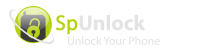BIOS is a form of computer software contained within the ROM chip of the PC motherboard and is responsible for the communication between the computer’s hardware and the OS. The process of POST or Power-On Self-Test is also executed each time that you turn on your computer.
These are boot sequence options, the hardware configuration, and security features of computers’ operating systems. Some of the general tasks of BIOS are as follows:
- Boot Order Management – Specifies what the computer should load with a storage device to start the operational processes.
- Hardware Monitoring – Keeps track of system temperature, voltage levels, and fan speeds.
- Memory Configuration – Provides the ability to change the settings of RAM frequency, timing, and distribution.
- Energy Conservation – Coordinates the usage of power so that none is wasted in the system.
- Enables or disable low level of computer components such as USB ports, network adapter, and built-in graphics.
Originally, BIOS settings are optimized by manufacturers for system performance and most computer users do not need to alter them in their computers.
But, in general, users working with the computer at a professional level take advantage of the BIOS to tweak the setting according to the requirements of their work.
Locked vs. Unlocked BIOS
They are not all provided to immediately allow the user direct access to the system’s setting configuration.
In fact, most of the consumer computers today have their BIOS locked in a way that some options for modifications cannot be changed on it.
This is a measure that has been developed by manufacturers in order to minimize the risks of anything being set in the wrong manner thereby causing many problems or even destruction of the hardware.
The majority of the locked BIOS settings allow the user to set only several values, for instance, system time, boot sequence of devices, or enabling/disabling of the in-built devices.
- CPU and RAM frequency adjustment- This is a utility through which the speed of the processors can be changed beyond what producers have standardized with the aim of enhancing the productivity of the game.
- Voltage modulation for CPU has other related effects; it reduces the power watching hence increased battery backup time in laptops and decreased heat production in desks.
- Flexibility- This feature enables the user to set the fans for power or noise according to the users preference.
- Of course, the RAM timing and frequencies fall among the frequent boosters of the performance of the system.
- Secure Boot Changes –Regarding it, it means the ability to enable as well as disable various security protocols that are used to prevent booting of operating system as well as booting of other media that may be unauthorized or contains viral elements.
- Enabling Virtualization Technology – Required for running virtual machines efficiently, crucial for developers and IT professionals.
Enabling BIOS is more common among the enthusiasts person if the individual want to tweak any particular component of a computer as far as usage is concerned.