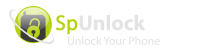It is worthwhile to have a brief look at what BIOS exactly is and how it has since developed to become what it is today, UEFI (Unified Extensible Firmware Interface) before we even think about what BIOS unlocked is capable of. Being aware of the distinction between the two types of firmware systems will give you an idea of why unlocking the advanced settings are worthwhile and what role that they serve in streamlining the performance of your computer.
A Brief History of BIOS
Basic input/output system (BIOS) has existed since the early 80s, originally in the IBM PCs. The most basic but most important function has always been to carry out the Power-On Self-Test (POST), initialize the hardware (CPU, RAM, storage, peripherals), and hand over to the operating system.
BIOS had been in 16-bit real mode long enough to be unable to address memory, or even use modern hardware, effectively. With the advent of technology it became evident that the BIOS was becoming constrained particularly with the increased capacity of the hard drives, the speed of the processors and the increased complexity in the security demands.
The Shift Toward UEFI
To remove these restrictions, the industry slowly switched to the legacy BIOS to UEFI. There is not only the replacement but also a total overhaul of system firmware, which is UEFI. The major areas of improvement are:
Graphical Interface: UEFI has a graphical user-friendly interface and is in many cases supported by a mouse, unlike its predecessor, the old text-based BIOS.
Larger Drive Support: UEFI also allows booting off of drives bigger than 2TB with the system of GUID Partition Table (GPT).
Reduced Boot Times: UEFI is able to boot hardware at a faster rate.
Modular and Extensible Design: UEFI enables vendors to insert their own drivers and applications in the firmware.
Improved Security: The Secure Boot capabilities ensure that bootloaders (any unauthorized and/or malicious) are not executed at boot.
Irrespective of these developments a large number of users continue to use system firmware as BIOS even when dealing with UEFI.
The reason why the Firmware is locked by default.
BIOS or UEFI, the advanced settings are usually locked down by manufactures to ensure that inexperienced users change the settings which will harm their system. Vendors prioritize:
Stability: The majority of users desire to have a PC that works. The unlock of high voltage or frequency may cause instability.
Support and Warranty Control: This would allow full customization, which may result in more warranty claims.
Security: There are certain hidden features, which are prone to compromising the security of the system (e.g. disabling Secure Boot or TPM).
On the one hand, such restrictions are quite reasonable to an ordinary consumer, but on the other hand, they may be rather annoying to those who like to have complete control over their hardware. It is here that the idea of unlocking BIOS/UEFI will come in handy.