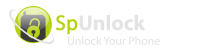By unlocking advanced menus in UEFI firmware we mean when we say BIOS unlocked. Such menus can include CPU multiplier options, RAM timing options, graphical card adjustments or even fan curve adjustments. It is important to know that your system runs on an obsolete BIOS or on a modern UEFI since:
The flexibility of UEFI is opening up opportunities that previously were closed by the former BIOS systems.
UEFI motherboards have many advanced overclocking and performance features unavailable on other motherboards.
The process of updating the firmware (flashing) and changing it is a lot different between BIOS and UEFI.
Concisely, BIOS and UEFI are the basis of your computer performance. Firstly, it is essential to know what firmware your system is running on and what its design is to really unlock the hidden features, overclock its capabilities and make the advanced tweaks.
What Does “BIOS Unlocked” Mean?
Discussing an unlocked BIOS, they mean the firmware which unlocks access to options and settings that the maker would keep hidden. The vast majority of systems come with locked BIOS, with the options pertaining to performance, voltage or even chipset-level settings grayed or disabled altogether. There are some hidden features which are unlocked and this opens up the door to a whole new control of the hardware in your computer.
BIOS locked: The Manufacturer View.
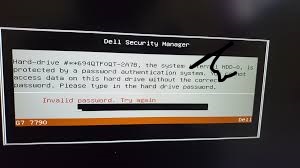
Manufacturers provide gadgets in locked BIOS settings to provide stability and solve technical problems in the eyes of the common consumer. The default settings suffice to the majority of users. An encrypted BIOS would discourage any accidental adjustments that may lead to overheating, booting failures or hardware instability. Restricting access also decreases the amount of warranty claims and technical solutions as viewed by a vendor.
The BIOS locking has also a security aspect. Some of these advanced settings could be compromised and bypass functionality such as the Secure Boot or Trusted Platform Module (TPM) functionality. This would expose the system to viruses or rogue operating systems. Concisely, there are benefits to having locked BIOS; it safeguards the hardware as well as the reputation of the company as a reliable product provider.
BIOS, Unlocked: The End User Viewpoint.
To the hardware enthusiasts, though, an locked-BIOS may seem like driving a high-performance car with the welded hood. They are aware of the potential in their system that has not been exploited. One of the benefits of an unlocked BIOS is this one gives the user access to more advanced settings like CPU multipliers, RAM timings, fan profiles and voltage settings. These are the environments that have a direct influence on the speed, coldness and stability that a system can operate.
An unlocked BIOS Is usually perceived as a requirement by gamers, content creators, and overclockers. It allows them to overclock their processors and memory to the maximum possible levels, adjust cooling to run the computer quietly, or adjust the power consumption to run efficiently. An unlocked BIOS, as opposed to the locked one, takes into account that not all users are created equal.