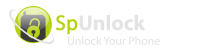BIOS firmware is an essential mainly because it helps to coordinate between the computer hardware and software.
There are periodic releases or bi-yearly updates to ensure that are compatible with the latest releases in the market, secure systems against hackers or increase the carrying capacity of a system.
However, on a lot of known protected systems firmware update is only possible by using those loaded by manufacturer thus hampering customized or updated firmware loading.
One of the main capabilities that an individuals gets to enjoyed with an unlocked BIOS are;
- Bios Firmware Updating Manually: Since most bios upgradations are usually provided by the bios manufacturer, unlock bios enables the user to put firmware updates that may not be officially supported in a system updating aspect of correcting hardware compatibility and system bugs.
- Specify Boot Firmware – Certain users may require the use of modded BIOS versions that are based on coreboot or modded UEFI firmware which are not available in standard firmware.
These custome versions are inclined to have better features such as overclocking control, increased security and power control.
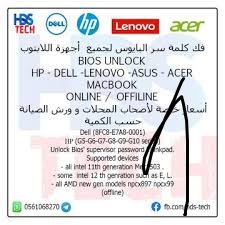
By opening BIOS and applying update to firmware, users secure their devise and its future compatibility with other devices bringing more stability and safety into system.
Optimizing Storage Performance
Performance of storage area is considered to be one of the critical factors affecting the rate of system.
HDD’s work on the physical disks spinning while SSDs and NVMe drives are comparatively a lot faster in terms of loading time or data transfer rate.
However, most of these advanced storage features cannot be accessed without unlocking the BIOS, which the users cannot do.
Unlocking BIOS enables users to:
- Enable AHCI for Chipset – Advanced Host Controller Interface (AHCI) is used to have a higher speed in the SSD rather than IDE modes which existed in the earlier days.
Since the AHCI runs in the background as a bios option it operates to enhance data transfer rates and thus the real time time s such as, boot time and file access time are improved. - Change RAID Settings to effectively Store Data – RAID is a technology that enables creation of an array of disk storage drives to work in excess of independently and co-operatively to enhance performance, reliability and system efficiency, or both.
BIOS level unlocks the option of RAID, where one can select options of enhanced speed – RAID 0, backup with a mirror copy – RAID 1, and RAID 5 that is a mixture of both.
Using BIOS features, storage performance can be enhanced in a way which will result in faster system response, shorter loading times and increased disk utilization.